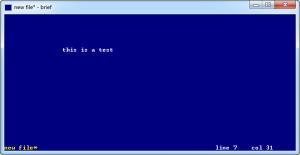Brief Basic
4.5
Size: 369 KB
Downloads: 4845
Platform: Windows (All Versions)
Sometimes, simplicity is all you need when typing text. Advanced text editors come with cluttered interfaces and various features, which you may never use. If you are looking for a compact text editor, which does not slow you down with complex functions, Brief Basic is exactly what you need. It allows you to work in a clean and simple environment, but it still provides enough features to meet your demands.
Brief Basic is freeware and you can have it up and running in no time. A Professional edition is available as well, which is not free, but it comes with more features. The application can be used on Windows 2000 and any later version, without installing any prerequisite tools or services.
On the surface, Brief Basic looks like the world's most simple text editor, which you can use to write your text and nothing else, but underneath its DOS-like interface, there are numerous functions to be found, which can make your work easier, faster and more comfortable. The entire window is devoted to your text. You can type on this window, from top to bottom, without encountering any kind of buttons or scroll bars.
While editing your text, you can perform various actions, through a series of hotkeys. You can perform usual actions, like copying and pasting text, but you can also copy an entire line, just by pressing a button on the keyboard. When it comes to selecting text fragments, Brief Basic presents a clear advantage over most text editors. You may select text the usual way, but you can also select columns and copy or cut them, without affecting anything else, on the same lines.
Compiling code is another possibility. You can use different hotkeys to compile the current file, specify a compiler command line, show the next error or show the compiler output. If you have to type a specific fragment more than once, you can record and play a macro. You just need to press a key to start and stop recording and press a different one to play your macro. Moreover, if you have to perform an action repeatedly, you can set the application to repeat it for a certain number of times.
Although Brief Basic comes with numerous features, which are too many to count, they will never get in your way. You just need to hit a hotkey, when you need to perform a specific action. You can view a list of all hotkeys, as well as various instructions, by pressing the F1 key.
Pros
Brief Basic provides a clean and simple interface. It comes with numerous functions, which can be used through hotkeys. It supports Unicode files, regular expressions, ASCII characters and much more.
Cons
You will encounter a few restricted functions, while using the Basic version. While editing text, on Brief Basic's simple interface, you will be able to perform numerous actions, which can not be executed in most text editors.
Brief Basic
4.5
Download
Brief Basic Awards

Brief Basic Editor’s Review Rating
Brief Basic has been reviewed by Frederick Barton on 16 May 2013. Based on the user interface, features and complexity, Findmysoft has rated Brief Basic 5 out of 5 stars, naming it Essential